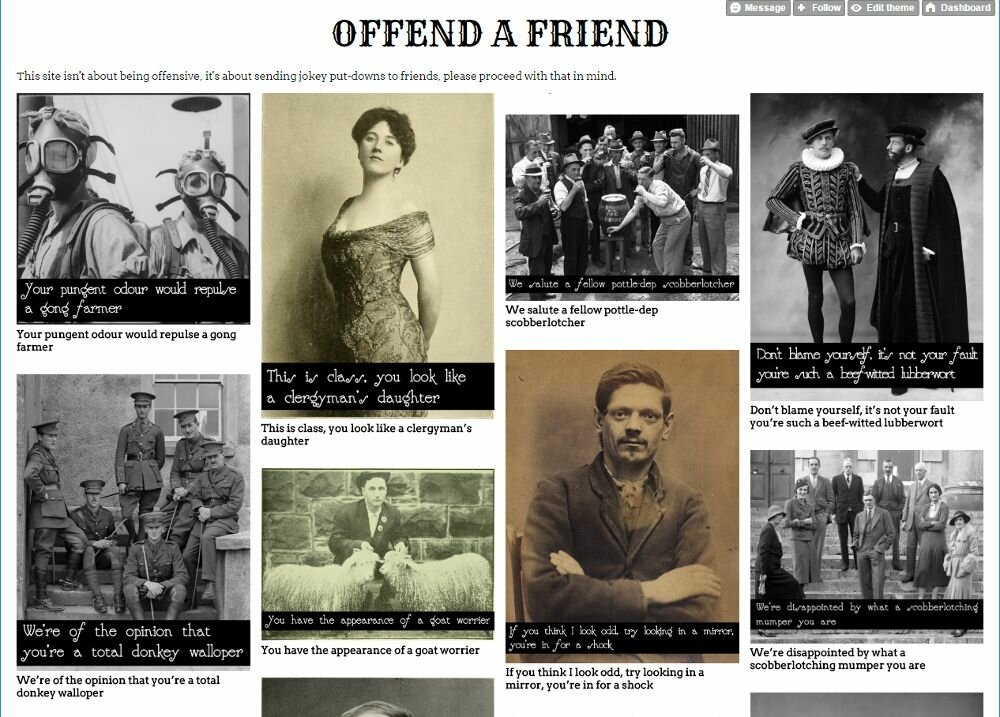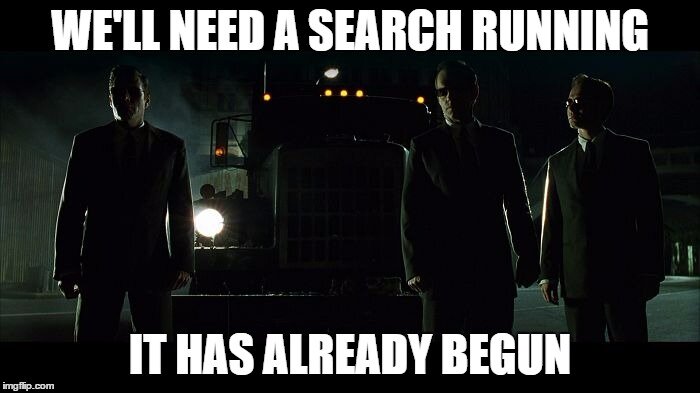Choosing a hosting service for your website can feel like navigating a maze in the dark; it's a complex process filled with many twists and turns. You're not just choosing a service, you're laying the groundwork for your site's success. It's a decision that impacts everything from your website's speed to its security.
But don't worry, you're not alone in this journey. By understanding what to look for, you can compare hosting options with confidence. Stick around and we'll shine a light on the key factors you need to consider, so you can make a choice that propels your website towards success.
Key Takeaways
-
Consider the specific needs of your website, such as expected traffic volume and resource requirements, when choosing a hosting service.
-
Prioritize reliability, performance, security, and scalability as crucial factors in selecting a web hosting provider.
-
Evaluate customer support availability, pricing transparency, and backup options to ensure a stable online presence.
-
Assess the control panel, user interface, and security measures provided by the hosting service to enhance your hosting experience.
Understanding Web Hosting Types
To choose the best hosting service for your website, you need to understand the different types of web hosting and how they can cater to your specific needs. Let's break it down:
Shared hosting is the most common type, where you're sharing server space with other websites. It's cost-effective and ideal if you're starting out or operating a small business. But, you're at the mercy of other sites sharing your server, which can affect your site's performance.
VPS hosting gives you a dedicated portion of a server. It's a step up from shared hosting, providing more control and better performance, but it's a tad pricier.
Continue reading…